To create a Starfolio basket with stocks in a mutual fund, navigate to the Mutual Fund dashboard on Trendlyne.
You can select the mutual fund that fits your investment objectives from a wide range of options available.

Scroll down to the ‘ Holdings’ section on this page, where stocks held by the mutual fund and their weightage are listed. Here, click on the ‘Buy on Starfolio’ button to export the holdings into a Starfolio basket.

You will then be redirected to Starfolio, where the stocks in the mutual fund you chose will be automatically added to your basket with their corresponding weights.
You can then analyze the performance of the basket in the analytics section by stock, sector, market cap and more. If you are happy with the basket, go ahead and save it.

You can also set a rebalance reminder. This will prompt you to update your basket when the stocks in the screener change. Monthly rebalancing is recommended for baskets created from mutual funds as holdings in mutual funds are typically updated on a monthly basis.
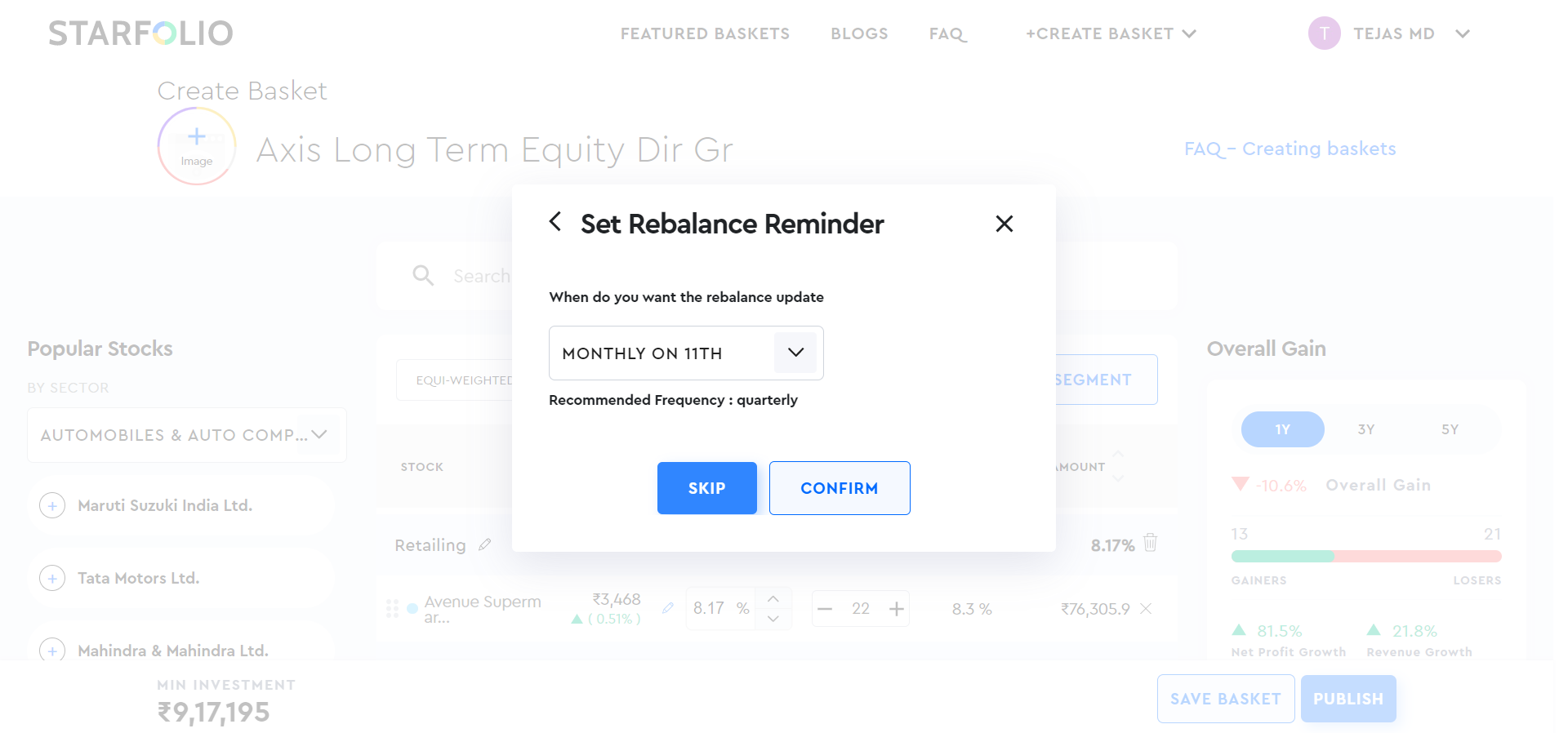
By choosing a rebalancing frequency, you will receive reminders to update the basket with any new entries/exits or changes in stock weightage. This allows you to track the stocks in the mutual fund you have selected. Once the basket is created, you can invest in it via SIP or a one-time investment.

